FINANCIAL STATEMENT TAILORING
This option prints the tailoring format used in the printing of financial statements. (The tailoring design is created using the Tailoring option on the Maintenance menu)
To
begin, on the “General Ledger Master” menu, click [Listings].
The
screen will display:
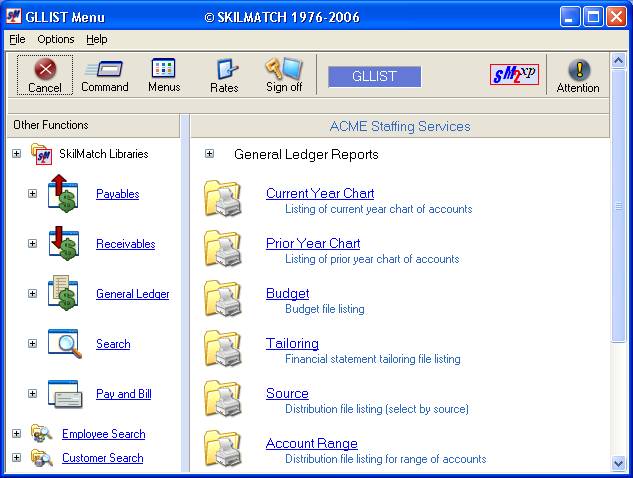
Click [Tailoring].
Your screen will remain input
inhibited (hourglass displayed) and will not leave the menu.
When the screen is no longer
input inhibited (no hourglass displayed), the report (named GL911) can be
located in your outqueue.