INITIALIZE BACKUP TAPE
This option prepares a new tape cartridge or removes data from an old tape cartridge for use in a manual daily file save and/or the scheduled saves.† The system will place an internal label on the tape of SMBACK.
Tapes initialized through this option may be used for:
(1) Daily Save (Menu UTILMN, Item Daily Save)
(2) Scheduled Save (Menu SCDSAV1, Item Set-Up)
Requirements:
(1) Your organization must have itís own server with a tape drive.† The tape drive device is named TC.
(2) If you do not have access to the Pay and Bill Library Master Menu, you must have the authority to key on the command line to proceed with this option.
Note:† this option can be processed with users on
the system.
This menu option can be accessed in two ways:
(1) From the Pay and Bill library, select the [Utilities] menu.
††††††††† OR
(2) From any library, using the command line, key UTILSR and click [OK].
The screen will display:
†††† 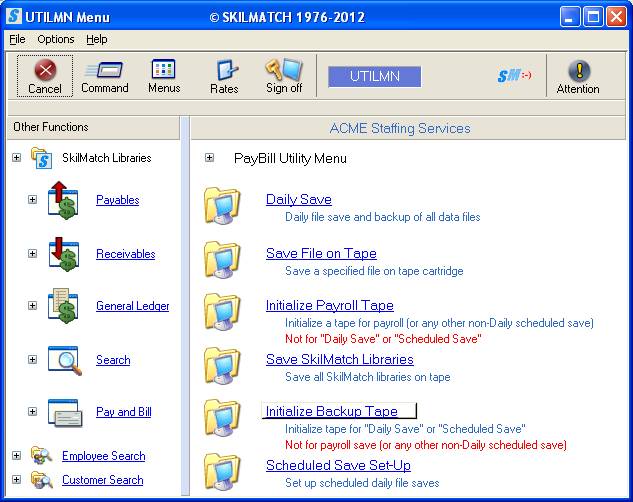
Insert a tape into the tape drive, and then click [Initialize Backup Tape], the screen will display:
†††† 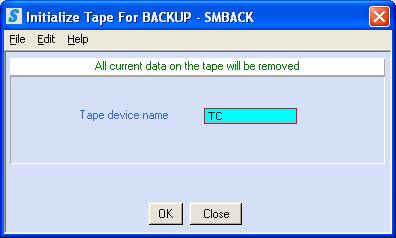
Tape Device Name:
If you have only 1 tape drive, then your tape device name will be TC.
†††† OR
If you have more than one tape drive, key the name of the drive you will be using in this option.
To proceed with the initialization, click [OK].
†††† OR
If you do NOT wish to proceed, click [Close].
If you chose to proceed, the system will verify that the AS/400 has a tape device with the name you keyed.† If it locates a device with the name entered above, the tape initialization will begin.† Your screen will remain "input inhibited" until the procedure has completed.
When the initialization has finished, you will return to menu, and a message will display in red at the top of the screen:
†††† 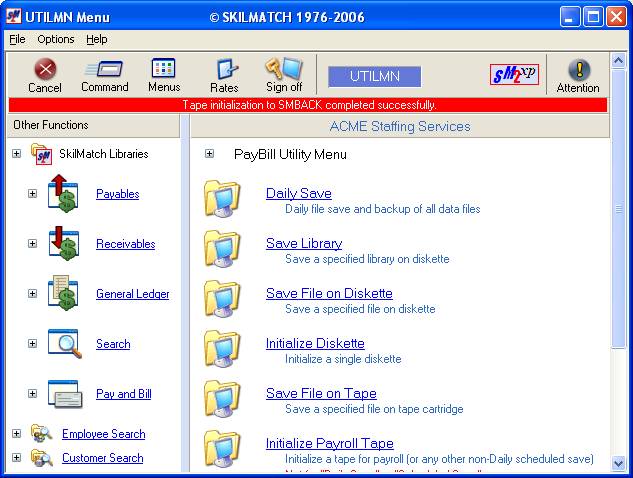
Remove the tape from the tape drive and label it as an SMBACK tape.