RETAINED
EARNINGS
INTRODUCTION TO SETTING UP THE GENERAL LEDGER
The following steps should be taken
to set up the general ledger in
SkilMatch.
1. Design (but do not enter) general ledger account numbers (refer to online documentation Menu GLMANT, Item Accounts).
2. Design (but do not enter) your financial statement tailoring (refer to online documentation Menu GLMANT, Item Tailoring).
3. Enter company names (refer to online documentation Menu GLMANT, Item Company).
4. Create and enter names for the
cost centers (refer to online documentation Menu
GLMANT, Item Cost Center Descriptions).
5. Enter general ledger account numbers for the balance sheet accounts and one cost center (refer to online documentation Menu GLMANT, Item Accounts).
6. Use the system to create the additional cost center account numbers (Menu GLMANT, Item Copy Chart of Accounts).
7. Add and delete account numbers to the completed Chart of Accounts (Menu GLMANT, Item Accounts).
8. Enter financial statement tailoring (refer to online documentation Menu GLMANT, Item Tailoring).
9. Set retained earnings numbers for current
and prior year earnings (refer to Menu
GLMANT, Item Retained Earnings).
10. Set group number for percentage calculations (refer to online documentation Menu GLMANT, Item Set Group).
11. (Optional) Establish consolidations (company and/or cost center) (refer to online documentation Menu GLMANT, Item Consolidations or Menu GLMANT, Item Division Consolidation).
12. Enter budget and/or prior year data (refer to online documentation Menu GLMANT, Item Budgets and Prior and Menu GLMANT, Item Duplicate Budget).
13. Activate budget and/or prior year data (refer to online documentation Menu GLMANT, Item Activations).
14. (Optional) Enter beginning balances (refer to documentation concerning ‘Beginning Balances in General Ledger’ in online documentation Menu GLJOUR, Item Data Entry).
15. (Optional) Maintain valid posting periods for all SkilMatch accounting applications (refer to online documentation Menu GLMANT, Item GL Posting Periods).
New with 2012 Enhancements - Every menu option that requires a G/L account number has been modified to restrict entry of retained earnings accounts.
Current Year Retained Earnings Accounts - Programming changes have been made to the General Ledger library that prevents entry of Current Year Retained Earnings accounts on all General Ledger menu options except the G/L Maintenance menu. User will receive an error message and system will not allow user to continue until account has been changed to a non-retained earnings account. If a Current Year retained earnings account is entered in G/L Maintenance menu option user is allowed to proceed as necessary with no warning messages.
Prior Year Retained Earnings Accounts - Programming changes have been made to the General Ledger library that prevents entry of Prior Year Retained Earnings accounts on all General Ledger menu options except the G/L Maintenance and G/L Journal Entry options. If a Prior Year retained earnings account is entered in G/L Journal Entry user will receive a warning message and user is allowed to continue. The edit reports will also print a warning message when a prior year retained earnings account is entered. If a Prior Year retained earnings account is entered in G/L Maintenance menu option user is allowed to proceed as necessary with no warning messages.
SET UP THE RETAINED EARNINGS
GENERAL LEDGER ACCOUNT
Once you have created account numbers in the Chart of Accounts, you must tell the system which accounts numbers are the Current Retained Earnings and Prior Retained Earnings.
The system will use these numbers to make internal calculations.
You should NOT change retained earnings account numbers if
any transactions have EVER been entered or calculated for those accounts.
Contact SkilMatch with any questions.
To begin, select the [Maintenance] menu in the General Ledger Master menu.
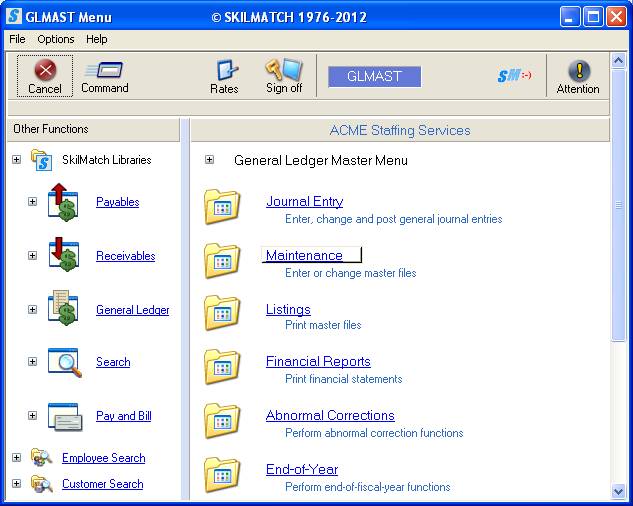
The system will display:

Next, scroll down or right click and select [Retained Earnings], the screen will display:
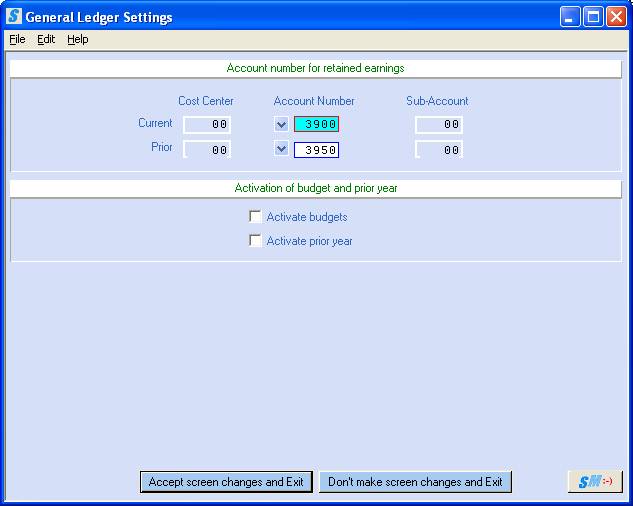
Current:
Key the current year retained earnings four-digit account number.
Prior:
Key the prior year retained earnings four-digit account number.
Activation of budget and prior year:
The screen will also display the activation status of the budgets and prior year files. A “check” mark will be displayed if the active budget or prior year files has been activated. Click on box to “select” desired option(s) and/or click on box again do “remove check”.
When you are finished entering the account numbers and/or changing the activation status of budgets and prior year - AND THE SCREEN IS EXACTLY AS YOU WANT IT TO BE - click [Accept screen changes and Exit] to update the file and end the job. You will return to the “General Ledger Maintenance” menu.
OR
If you DO NOT want to update the file with the screen changes or retain the changes that you have keyed - AND YOU WANT TO JUST KEEP THE FILE AS IT WAS ORIGINALLY - DO NOT click [Accept screen changes and Exit] but instead click [Don’t make screen changes and Exit]. You will return to the “General Ledger Maintenance” menu.
REMINDER: You should not change the retained earnings
account numbers if any transactions have ever been entered for those accounts.