INTRODUCTION
TO SETTING UP THE GENERAL LEDGER
The following steps should be taken
to set up the general ledger in SkilMatch.
1. Design (but do not enter) general ledger account numbers (refer to document Menu GLMANT, Item Accounts.
2. Design (but do not enter) your financial statement tailoring (refer to document Menu GLMANT, Item Tailoring).
3. Enter company names (refer to document Menu GLMANT, Item Company).
4.
Create and enter names for the cost centers (refer to Menu
GLMANT, Item Cost Center Descriptions).
5. Enter general ledger account numbers for the balance sheet accounts and one cost center (refer to document Menu GLMANT, Item Accounts).
6. Use the system to
create the additional cost center account numbers (Menu
GLMANT, Item Copy Chart of Accounts).
7. Add and delete account numbers to the completed Chart of Accounts (Menu GLMANT, Item Accounts).
8. Enter financial statement tailoring (refer to document Menu GLMANT, Item Tailoring).
9. Set retained earnings numbers for current and prior year earnings (refer to Menu GLMANT, Item Retained Earnings).
10. Set group number for percentage calculations (refer to Menu GLMANT, Item Set Group).
11. (Optional) Establish consolidations (company and/or cost center) (refer to Menu GLMANT, Item Consolidations or Menu GLMANT, Item Division Consolidation).
12. Enter budget and/or
prior year data (refer to Menu
GLMANT, Item Budgets and Prior and Menu
GLMANT, Item Duplicate Budget).
13. Activate budget and/or prior year data (refer to Menu GLMANT, Item Activations).
14. (Optional) Enter beginning
balances (refer to documentation concerning ‘Beginning Balances in General
Ledger’ in document Menu
GLJOUR, Item Data Entry).
15. (Optional) Maintain valid posting periods for all SkilMatch accounting applications (refer to Menu GLMANT, Item GL Posting Periods).
Duplicate Period One Budget Entries
To help you avoid unnecessary data entry, the system will
take the figures that you have entered into Period 1, and will insert them into
each of the Period 2-12 areas. (Period
13 is purposely left blank. It may be
used for adjusting entries.)
You should already have used Menu GLMANT, Item Budgets and Prior to add budget dollars to Period 01 for each account number.
Note: if there are any dollars in Periods 2-12 for
ANY accounts, they will be replaced with the Period 1 dollars.
To begin, on the “General Ledger Master” menu, click [Maintenance].
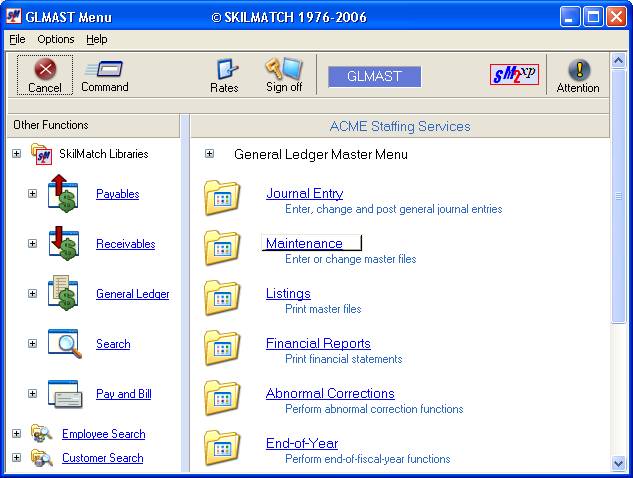
The screen will display:
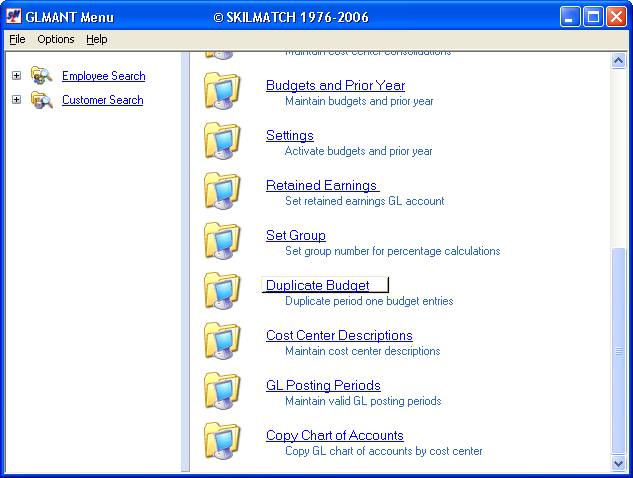
Click [Duplicate Budget].
The screen will display:
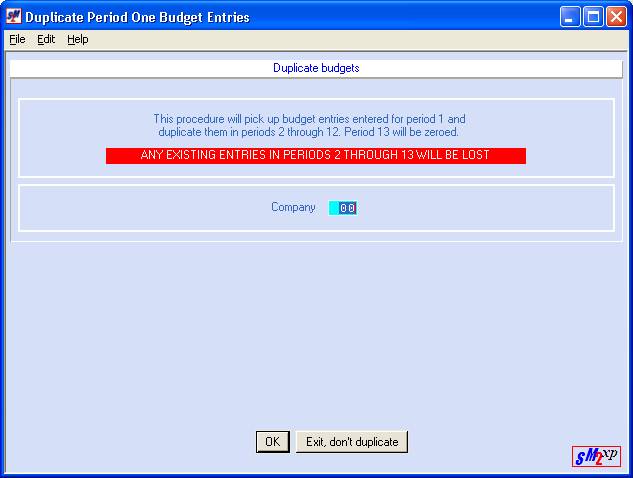
Company Number:
Key the company number whose budgets you would like to duplicate.
To proceed, click [OK]. Your session will remain input inhibited while the duplication takes place. When the procedure has finished, you will return to the “General Ledger Master” menu.
To NOT proceed, click [Exit, don’t duplicate].
The screen will display:
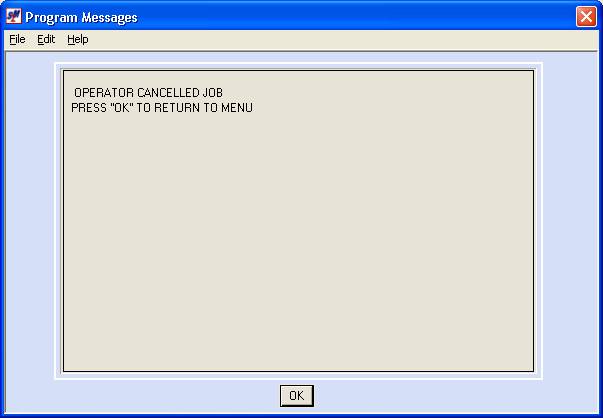
Click [OK]. You will be returned to the “General Ledger Master” menu.