INTRODUCTION
TO SETTING UP THE GENERAL LEDGER
The following steps should be taken
to set up the general ledger in
SkilMatch.
1. Design (but do not enter) general ledger account numbers (refer to document Menu GLMANT, Item Accounts.
2. Design (but do not enter) your financial statement tailoring (refer to document Menu GLMANT, Item Tailoring).
3. Enter company names (refer to document Menu GLMANT, Item Company).
4. Create and enter names for the cost centers (refer to Menu GLMANT, Item Cost Center Descriptions).
5. Enter general ledger account numbers for the balance sheet accounts and one cost center (refer to document Menu GLMANT, Item Accounts).
6. Use the system to
create the additional cost center account numbers (Menu
GLMANT, Item Copy Chart of Accounts).
7. Add and delete account numbers to the completed Chart of Accounts (Menu GLMANT, Item Accounts).
8. Enter financial statement tailoring (refer to document Menu GLMANT, Item Tailoring).
9. Set retained earnings numbers for current and prior year earnings (refer to Menu GLMANT, Item Retained Earnings).
10. Set group number for percentage calculations (refer to Menu GLMANT, Item Set Group).
11. (Optional) Establish consolidations (company and/or cost center) (refer to Menu GLMANT, Item Consolidations or Menu GLMANT, Item Division Consolidation).
12. Enter budget and/or prior
year data (refer to Menu
GLMANT, Item Budgets and Prior and Menu
GLMANT, Item Duplicate Budget).
13. Activate budget and/or prior year data (refer to Menu GLMANT, Item Activations).
14. (Optional) Enter beginning
balances (refer to documentation concerning ‘Beginning Balances in General
Ledger’ in document Menu
GLJOUR, Item Data Entry).
15. (Optional) Maintain valid posting periods for all SkilMatch accounting applications (refer to Menu GLMANT, Item GL Posting Periods).
Cost Center Descriptions
The 10-digit account number is divided into XX-YY-ZZZZ-AA. The “YY” portion, called Division/Department” is not to be confused with the Operations area Divisions that are assigned to employees, customers and job orders.
In the general ledger, the Division/Department refers to the Cost Centers. Each Cost Center will print on a separate Income statement.
Use this option to assign descriptions to the individual cost centers. These descriptive titles will print on the financial statements.
To begin, on the “General Ledger Master” menu, click [Maintenance].
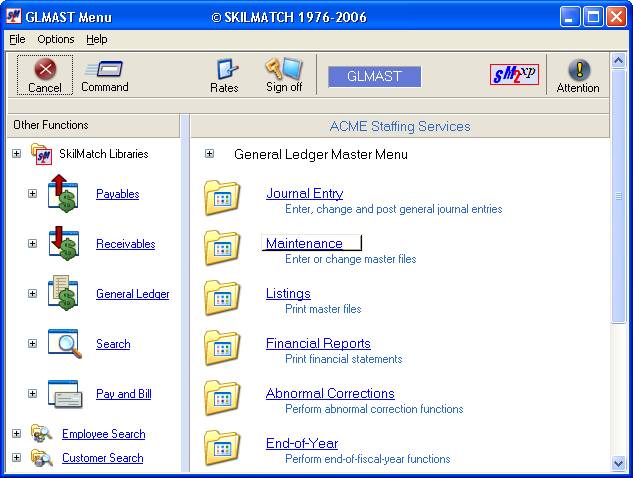
The screen will display:

Click [Cost Center Descriptions].
The screen will display:
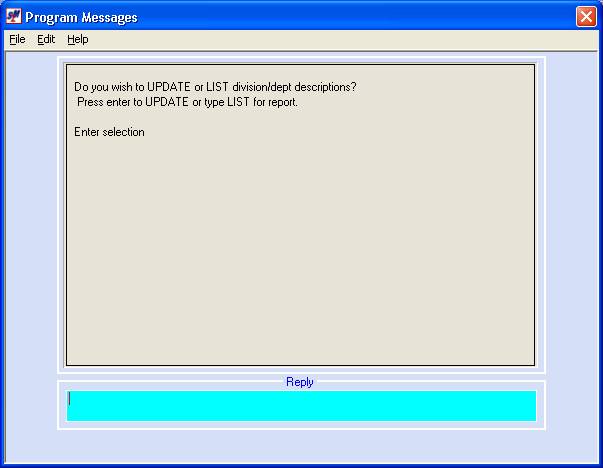
Update
To enter or change a Cost Center description, key UPDATE and press <enter>.
List
To print a list of current Cost Center descriptions, key LIST and press <enter>. You will return to menu, and the report will display in your outqueue.
If you keyed Update, the screen will display:
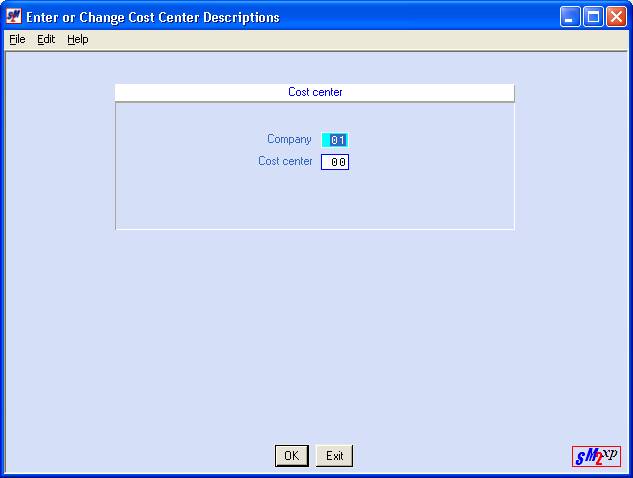
Company
Key the Company number to which the cost centers (Division/Departments) belong.
Cost Center
Key the Cost Center number.
Click [OK] to continue, or click [Exit] and you will be returned to the “General Ledger Master” menu.
If you chose to continue, the screen will display:
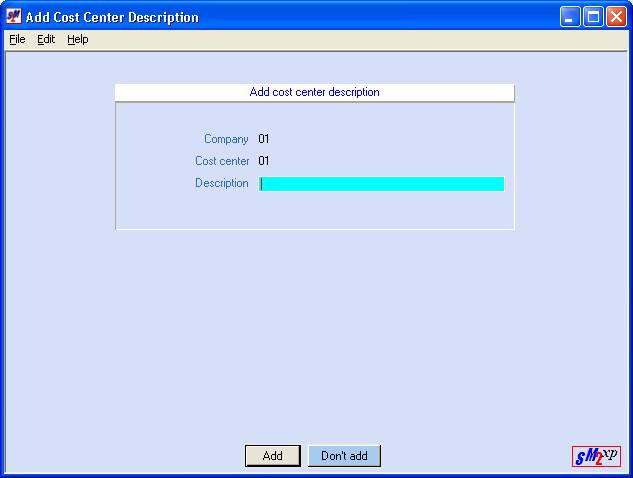
Description
Key up to 30 characters of a descriptive title.
Click [Add] to add this description.
Click [Don’t add] to go back to data entry.
When finished, click [Exit].